Before executing the program, it is stored into the computers memory and from the memory, computer takes the program instructions one by one and execute them.
The data required to operate on the result after the program is executed are also kept in the computers memory, before transferring them onto some other permanent storage device or an output device.
The computer memory can be of two types based on the whether the memory is inside the computer or it is an external storage device.
• Primary memory
• Secondary memory
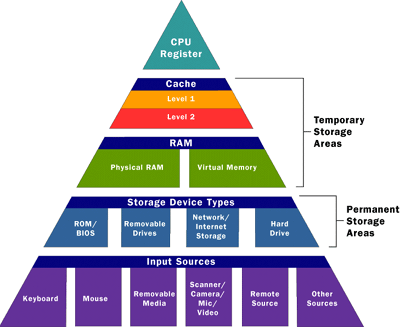
PRIMARY MEMORY:-
The main memory of the memory on the mother board is called the primary
memory.
This primary memory is further divided into two types i.e. RAM,ROM.
RAM is a type of memory which is used by the computer to store the temporary values, programs etc.
RAM is a volatile memory. The volatile is a memory which losses its contents when the power supply to the memory is switched off.
Generally any information in the RAM is transferred to permanent storage device such as floppy disk, Hard disk, CD-ROM before switching of the computer.
ROM is non volatile memory. Non volatile memory is a permanent memory, which does not loose it contents even when the power supply is switched off.
A non volatile memory such as ROM is used inside the computer to keep the permanent information such as boot program which is required each time the machine is switched on.
SECONDARY MEMORY:-
Secondary memory is not a memory in conventional terms, it is actually the storage device used to store the program
Floppy disk, HD, CD-ROM etc are examples of secondary memory.
Because of its size secondary memory is also called mass storage device.
RAM:-
RAM or Random Access memory is the main memory inside the computer. It
is used to store program, data and results.
It is called Random Access memory because this memory is organized in such a way that any part of the memory can be accessed without serially going through all the previous locations.
A better term to describe the RAM would be read/write memory. One can read the information stored inside the RAM as well as write.
Two common RAM are
• DRAM (Dynamic RAM)
• SRAM (Static RAM)
DRAM(Dynamic RAM):-
A dynamic RAM utilizes capacitors to store information so the problem with
the DRAM is once data is stored into it can’t retains the data for long unless
the data is refreshed periodically.
Refreshing of a DRAM memory is done by rewriting the entire content of the
memory every few millisecond. For this a special refresh circuitry is used.
Unless the DRAM is refreshed every few millisecond it losses its content.
A Dynamic RAM is cost wise cheaper than the static RAM, and it is the main reason of using the DRAM as a main memory.
SRAM ( Static RAM ):-
Unlike the DRAM, SRAM memory retains the information stored inside it, as long as the power supply is provided to chip.
One need not to refresh the information stored in the SRAM.
Because the SRAM does not require any refresh circuits, the circuitry required to inter face SRAM is very simple compared to the interface circuitry for the DRAM chips. Also , the SRAM is much faster than the DRAM.
SRAM generally use flip-flops to store the information.
SDRAM(Synchronous DRAM):-
Typical memory can only transfer data during certain portion of a clock cycle.
In 1996, the SDRAM modifies memory operation so that output can be valid at any point in clock cycle.
I addition to that an SDRAM also provides a pipeline burst mode that allows second access to begin before the current access is complete.
This continuous memory access offers effective access speeds as fault as 10ns and can transfer data up to 100MB/sec.
It is quit popular on current mother boards designs, and is supported by intel UX and later chipsets via 580 VP, 590VP,680 VP and other chipsets.
It can also supports mother board speeds up to 100Mha and 133Mhz that are so vital for p-II/p-III systems.
SDRAM is available in DIMM form.
RDRAM(Rambus DRAM):-
Rambus, inc, joined developers has developed a relatively a new memory architecture called the ram bus channel.
A CPU are specialized controller chip is used as the master device, and the RDRAMs are used as slave devices.
Blocks of data are there sent back and forth across the ram bus channel.
With a 400 mega hz clock the rambus channel can transfer data on both edges of clock. And this results in 16 BIT data transfer rates approaching 800 Mhz called PC 800 RAM and offers 1.6 GB/sec.
Earlier implementations of RDRAM used a 300 MHz clock resulting in PC 600 RDRAM.
In late 2000, intel had embarrassed rambus completely and the current generation of 850 chipset for P IV processor exclusively.
RDRAM is available in RIMM form, which is a BIT bigger than DIMM.
VRAM(Video RAM):-
DRAM has been the tradition choice for video memory, but the ever increasing demand for fast video information requires a more efficient of transferring data to and from video memory .
Originally developed by Samsung electronics, video RAM achieves speed improvements by using a dual data bus scheme .
Ordinary RAM used a single data bus – data enters or leaves the RAM through a single set of signals .
Video RAM provides an input data bus and an output data bus.
This allows data to be read from video RAM at the same time new information is being written to it.
We can get up to 40% more performance than a DRAM video adapter.
Today high performance video adapters use SDRAM or DDRSDRAM(double data rate SDRAM).
WRAM(Windows RAM):-
Samsung electronics has introduced WRAM as a new video specific memory device.
WRAM uses multiple bit arrays connected with an extensive internal bus and high speed registers that can transfer data almost continuously.
Others specialized registers support attributes such as for ground color ,background color etc.
Samsung claims data transfer rates of upto 640MBps.
So that about 50%faster than VRAM.
Yet WRAM devices are cheaper than VRAM counterparts.
No comments:
Post a Comment